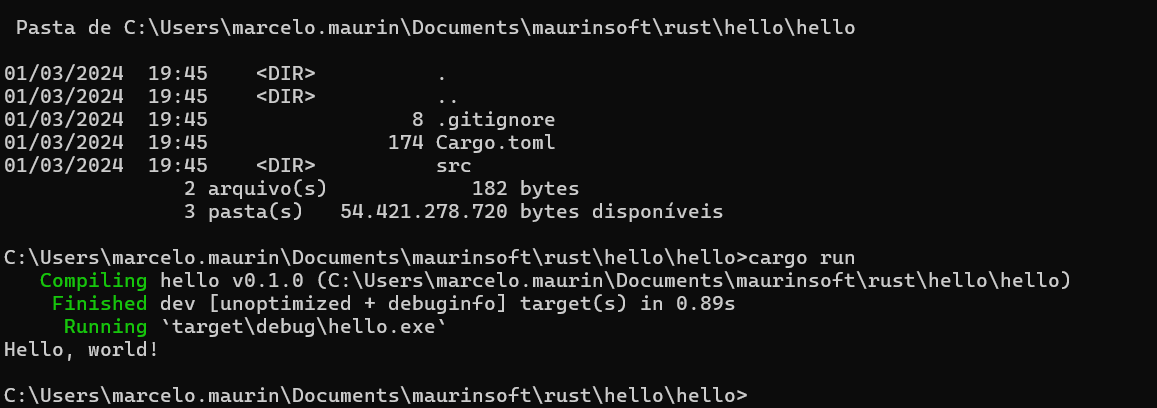Instalando o RUST
- Entre no site:
- A linguagem de programação Rust (rust-lang.org)
- Baixe o instalador assistido para seu sistema operacional
- Baixe o compilador da sua plataforma

Execute o instalador, e aguarde o processo de instalação.
Após a instalação, rode o programa
cargo –version
teste do rust instalado
Após a sua instalação, o mesmo deve ser mostrado conforme apresentado.

Crie um hello world.rs
// This is a comment, and is ignored by the compiler.
// You can test this code by clicking the "Run" button over there ->
// or if you prefer to use your keyboard, you can use the "Ctrl + Enter"
// shortcut.
// This code is editable, feel free to hack it!
// You can always return to the original code by clicking the "Reset" button ->
// This is the main function.
fn main() {
// Statements here are executed when the compiled binary is called.
// Print text to the console.
println!("Hello World!");
}Pronto agora é só salvar na maquina.
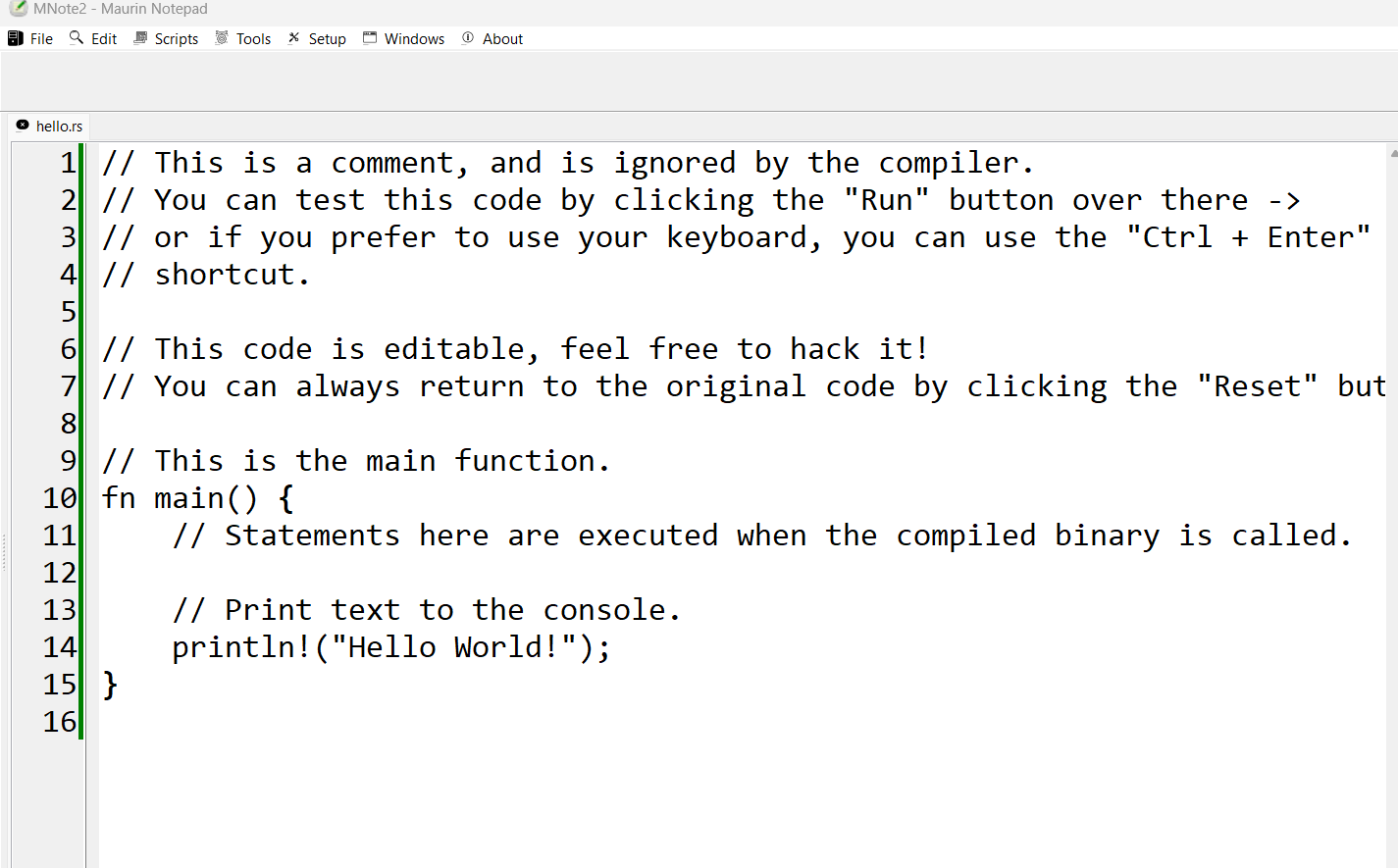
Agora iremos criar o projeto
cargo init hello
Cria o projeto do rust
Será criado uma pasta com o mesmo nome do projeto.
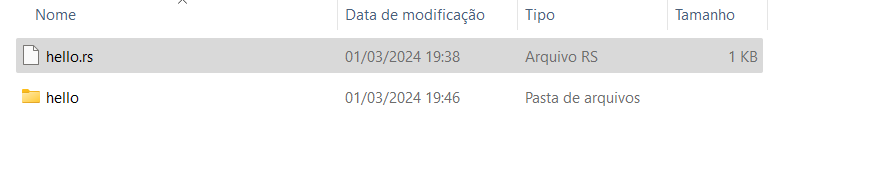
Entre na pasta do projeto, hello, e digite.
cargo run
Compila e roda a aplicação