Portuguese Version – English Version – Spanish Version – French Version – Deutsch Version
What is the Fila Project?
Fila is a set of applications, which aims to control queues in companies.
Fila was created to assist micro and small businesses in the resumption of their post COVID activities.

Fila project overview
Allows queue control through a ticketing system.
It is divided into 3 software, each with its own responsibility.
Software Usage Diagram
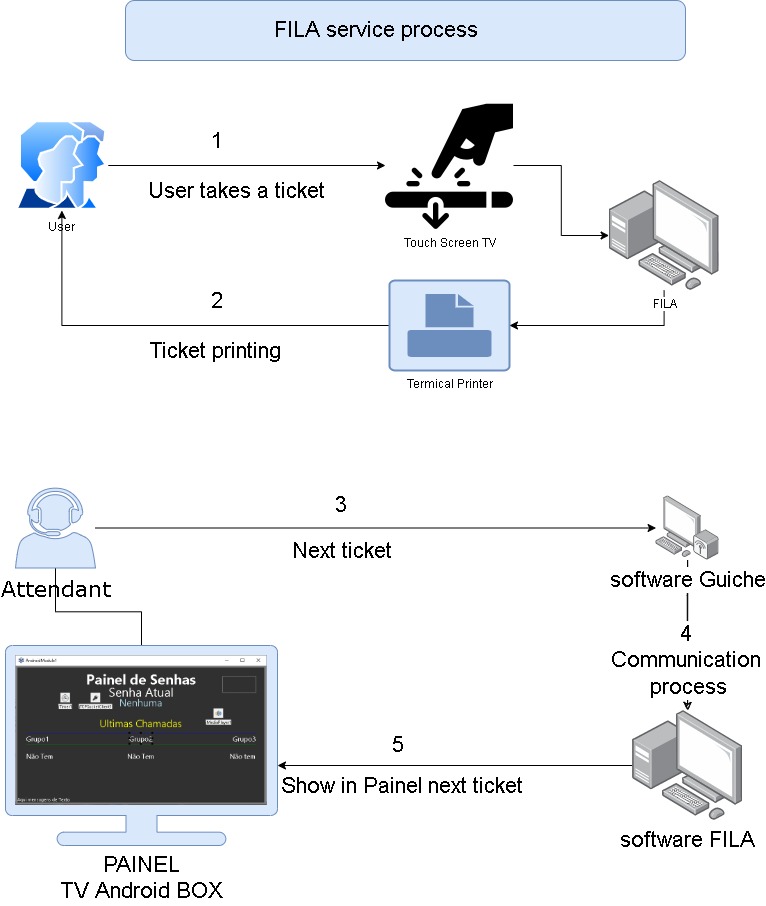
The service process consists, as shown above, the following flow:
- The client, through an interface, requests a password, which is printed. The number is registered in the switch (FILA application) which tracks the order. There are 3 queue service classes. It can be customized as the customer desires.
- When printing, the next number in the queue is taken, according to its group.
- The Attendant sends a command to request the next service from the group he has chosen.
- The counter communicates with the server (Queue), which takes the next service, and forwards it to a notice on the panel (android TV);
- The PANEL Software is intended for viewing the calls.
The Fila Project has 3 basic software:
These are the software:
FILA Module – Module with the same name as the project, it issues the password ticket, in addition to having a thermal printer, it can also be coupled to a touch screen monitor.
Booth Module – Installed in the terminal of the person who will perform the service, it takes the next number based on the list stored in the FILA.
Panel Module – Installed on an android tablet or tv, it allows you to read the FILA information.

Repositório GITHUB
Installers are divided by application:
- Fila’s GIT folder
- Guiche’s GIT folder
- Panel Font Folder
Project Modules
Fila module
Software responsible for printing and drawing the ticket, according to the order of arrival.
The software works together with two other software, each one being responsible for a specific part.
Operational System
Windows 7 or higher
Approved printers
- Thermal Printer 58 Columns, Tickts Pc. Syc58.
- Elgin I9 – using windows drivers
Other printers may be supported as long as they are recognized by the Windows print manager.
Screen Shots
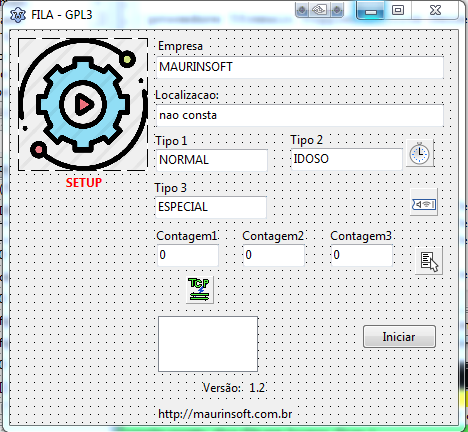
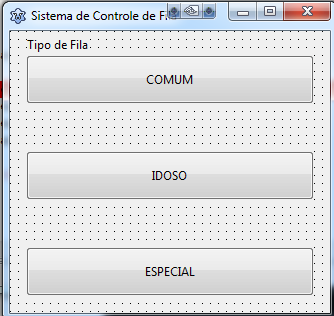

> Coming soon, new screens in English working…
Integration APIs
We are finalizing the integration API for the system.
With it, it will be possible to integrate third-party systems through our API.
Approval of New Hardware
The FILA Project is open to homologate any hardware in its integration range.
If you are an equipment developer, and need to integrate your hardware with our tool, please contact us.
Approved Printers
- Thermal Printer 58 columns, Tickts Pc. syc58.
- Elgin i9 – Use windows driver only, not mode escpos
Other printers may be supported as long as they are recognized by the Windows print manager.
Attention: Soon ESC POS will be included.
Installation
The file printer needs to be installed with printing in the windows print manager.
Download the Fila installer here, always remembering to get the latest version of the installer.
We will be guided to follow the procedure to carry out this activity, according to the printer to be parameterized.
The Installer already has the device drivers.
FILA configuration
Follow the steps below to arrange the Fila configuration:
- Download the project on github https://github.com/MarceloMaurin/fila.git
- On your router, configure the queue machine as FIXED IP: 192.168.0.114 , this procedure ensures that the PANEL connects to it.
- In the /bin/Fila/win/ folder, install the newest version of the product on the machine that will be the server, usually fila_setup_[version].exe
- After installation, run the queue, configuring the following information:
- Company Name
- Localization
- Queue Group Type 1
- Queue Group Type 2
- Queue Group Type 3
- Current value Count Group1
- Current value Count Group2
- Current value Count Group3
- Press the start button.

License
This software is free and does not require a license.
As it is free, there are no guarantees on any level or type.
Its use is free.
Support
If you have difficulty using the system, please contact me. I will usually respond by publishing a post and directing the content to you.
Please, send your question in English or Portuguese.
Bugs will be fixed, improvement suggestions will need to be commercially evaluated.
email: marcelomaurinmartins@gmail.com
Subject Support, please.
Business Contact
If necessary, contact Marcelo Maurin Martins.
email: marcelomaurinmartins@gmail.com
Subject Business, please
Whatsapp: +55 16981434112
